Apr 28, 2025
 374
374
To share your calendar, you will need to locate the calendar icon on the left-hand side of the outlook program or website(outlook.com).
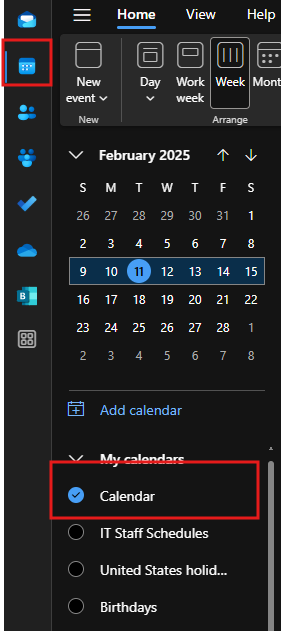
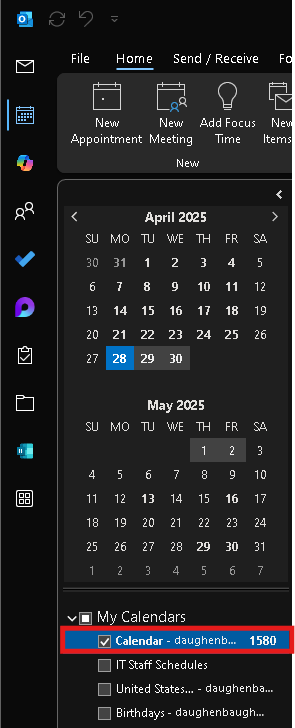
For outlook.com or "new" outlook you will then need to click on the 3 dots next to the calendar named "Calendar" choose sharing and permissions.
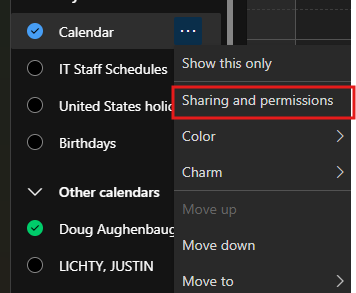
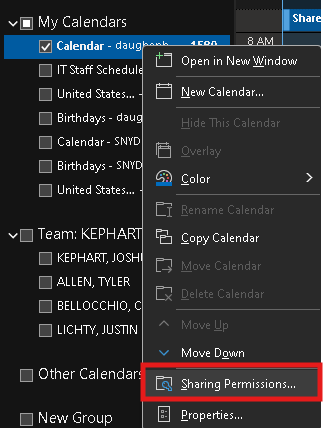
Next you will type the email address or contact name in the box and then click the share button. Once it is added to the list you can change the toggle to adjust how people can view your calendar
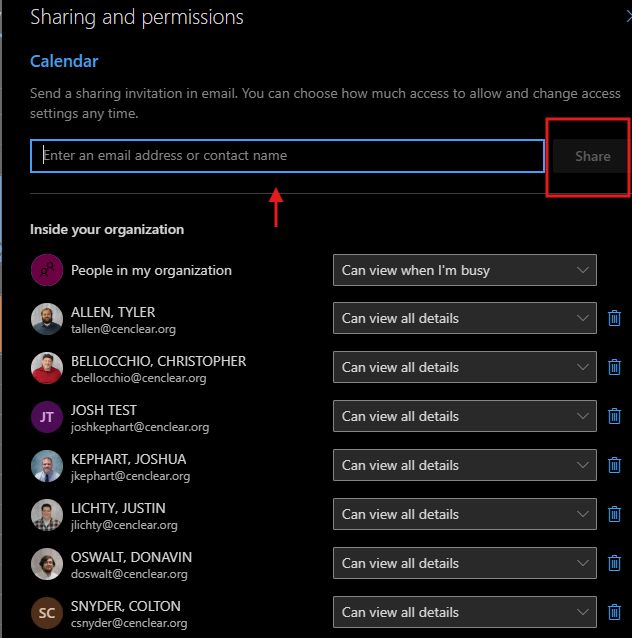
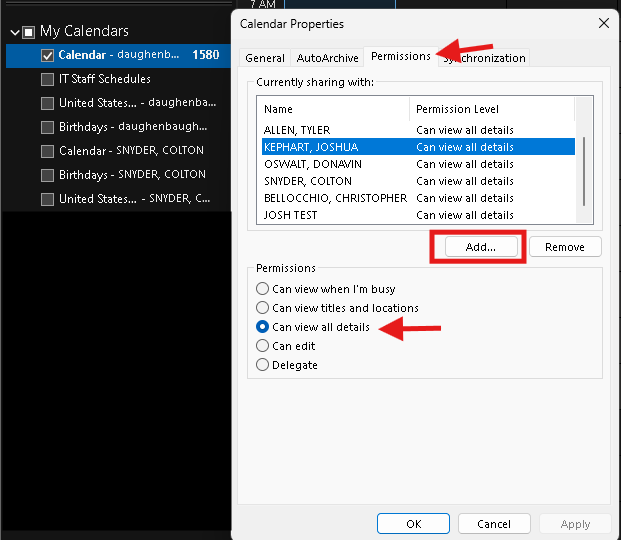
CenClear IT Department




