 560
560
To access the website for punching into work for Salary Employees you can go to this website:
Upon first visit it will ask you to enable location for the site THIS MUST BE ENABLED TO WORK PROPERLY.
To check if you have locations enabled you can click on the "Location Pin" at the end of your website Bar (This is what it looks like in Microsoft Edge)
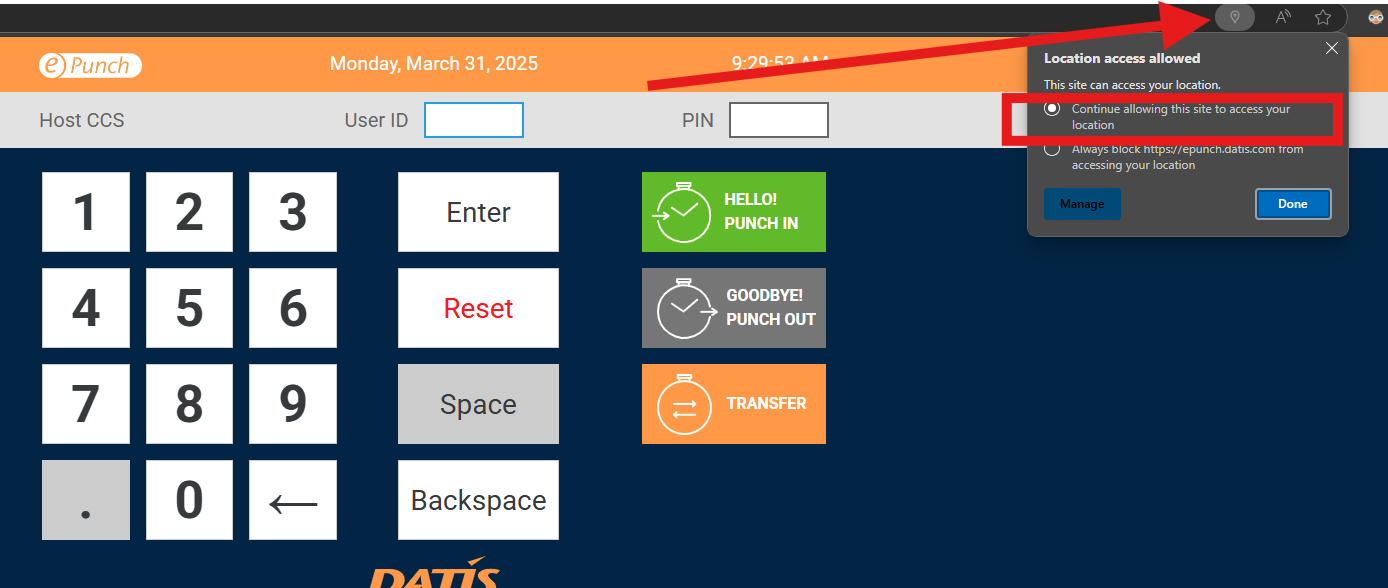
To punch in you will need to enter your Host, User ID, and Pin. You will have to do this each time you punch in and punch out or transfer to another position.
Your Host is CCS
Your ID is your employee ID number without the first two zeros. (Example if your Employee ID is 002206 you would enter 2206 in the box)
You Pin is the last 4 digits of your Social Security number.
CenClear IT Department




